Where's my traditional menu in Visual Studio 2012?
Loads of people (which I gather from the .Net community) *hates* the new all-CAPS menu that is default behaviour for Studio 2012 and I am one of them, for sure ... so this morning, I thought, there got to be something to turn it off and YES - there is a way!
Default Menu for Visual Studio 2012
Steps to change the default all-CAPS menu to your usual First-letter capital word
1. Run registry editor (regedit.exe)
2. Navigate to HKEY_CURRENT_USER\Software\Microsoft\VisualStudio\11.0\General
3. Add a new DWORD called SuppressUppercaseConversion and set its value as 1
There we have it ... Visual Studio 2012 with the menu (view) same as the previous version.
Default Menu for Visual Studio 2012
Steps to change the default all-CAPS menu to your usual First-letter capital word
1. Run registry editor (regedit.exe)
2. Navigate to HKEY_CURRENT_USER\Software\Microsoft\VisualStudio\11.0\General
3. Add a new DWORD called SuppressUppercaseConversion and set its value as 1
There we have it ... Visual Studio 2012 with the menu (view) same as the previous version.

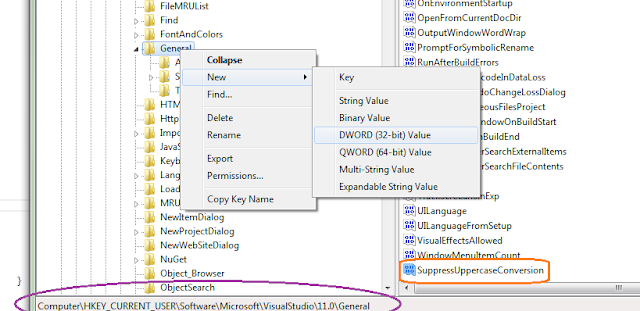



Comments
Post a Comment